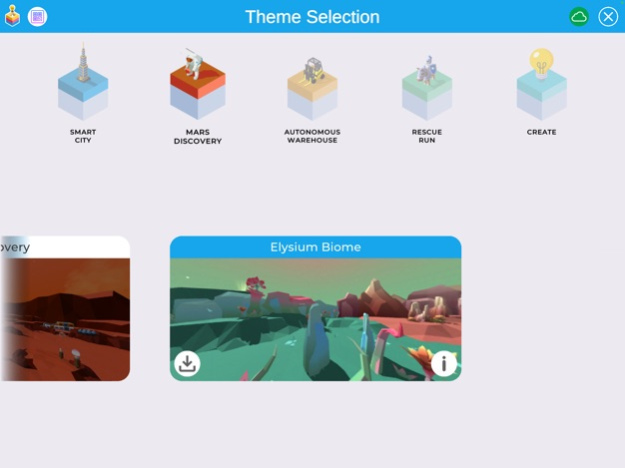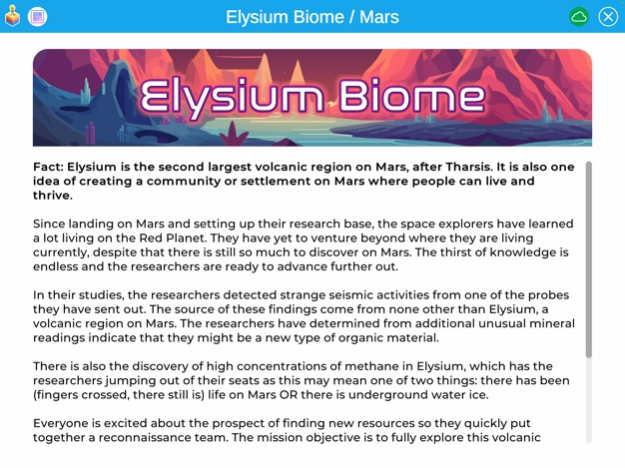Kai's Virtual Viewer 2.15
Continue to app
Free Version
Publisher Description
Please Note: This app requires a Kai's Clan kit to play, learn more at www.kaisclan.ai
Code Kai robots to drive around the themed mats to complete missions and watch your code come to life with Augmented Augmented or Virtual Reality.
HOW TO PLAY IN AR MODE
-Launch the app and select AR mode.
- Be sure to allow camera and photo access
- Enter or scan the QR classroom code to join
- Either print out a color version of the mat or use the mat that came with your kit.
- Hold your device over the mat so the camera can see it.
- You should now see the Kai robots in the virtual environment represented as fork lift trucks, buses or even a mars rover depending on the Mat you purchased.
- Use Kai Blockly to move your physical robot around and then watch your virtual robot move around too.
- Have fun and keep on coding!
HOW TO PLAY IN AR MODE
-Launch the app and select VR mode.
- Be sure to allow camera and photo access
- Enter or scan the QR classroom code to join
- Select your robot from the available list of Kai robots.
- Pop on your VR headset and you'll now jump into the driver's seat of your Kai robot.
- You should now see the Kai robots in the virtual environment represented as fork lift trucks, buses or even a mars rover depending on the Mat you purchased.
- Use Kai Blockly to move your physical robot around and then watch yourself navigate the virtual terrain.
- Have fun and keep on coding!
Jan 18, 2024
Version 2.15
Minor Bug Fixes
About Kai's Virtual Viewer
Kai's Virtual Viewer is a free app for iOS published in the Kids list of apps, part of Education.
The company that develops Kai's Virtual Viewer is Kai's Education Limited. The latest version released by its developer is 2.15.
To install Kai's Virtual Viewer on your iOS device, just click the green Continue To App button above to start the installation process. The app is listed on our website since 2024-01-18 and was downloaded 0 times. We have already checked if the download link is safe, however for your own protection we recommend that you scan the downloaded app with your antivirus. Your antivirus may detect the Kai's Virtual Viewer as malware if the download link is broken.
How to install Kai's Virtual Viewer on your iOS device:
- Click on the Continue To App button on our website. This will redirect you to the App Store.
- Once the Kai's Virtual Viewer is shown in the iTunes listing of your iOS device, you can start its download and installation. Tap on the GET button to the right of the app to start downloading it.
- If you are not logged-in the iOS appstore app, you'll be prompted for your your Apple ID and/or password.
- After Kai's Virtual Viewer is downloaded, you'll see an INSTALL button to the right. Tap on it to start the actual installation of the iOS app.
- Once installation is finished you can tap on the OPEN button to start it. Its icon will also be added to your device home screen.